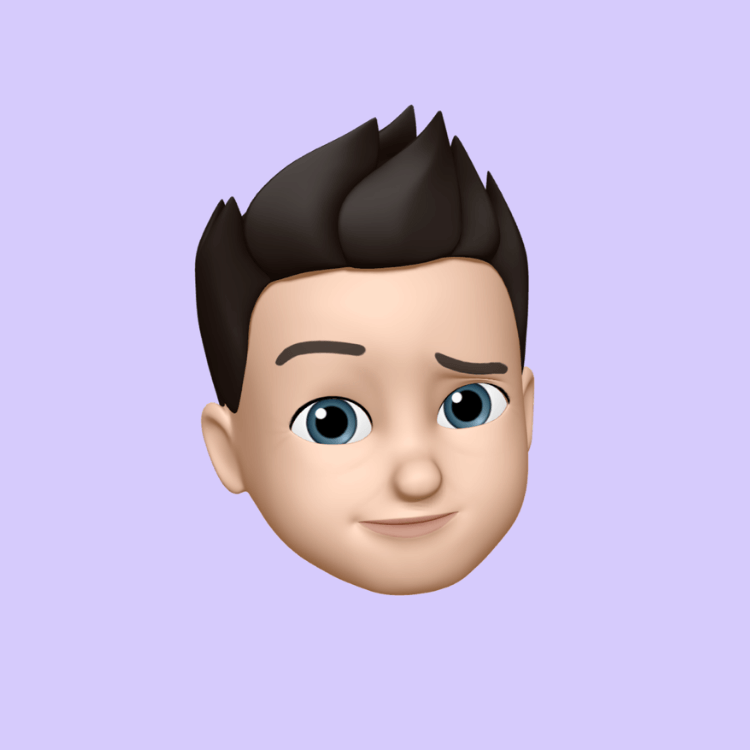Meta’s At It Again—And Yes, They Were Spying on You

Heads up: Meta (you know, the folks behind Facebook and Instagram) just got caught using a pretty shady trick to track what you’re doing online—even when you thought you were being private.
They found a way to sneak around built-in security features on your phone and browser to keep tabs on you. It's creepy, it’s sneaky, and it’s a solid reminder that Meta will do just about anything to squeeze more data out of you.
Here’s what happened, and how you can protect yourself moving forward.
What Did Meta Do This Time?
Over 10 years ago, Meta created something called the Meta Pixel—a tiny bit of code that websites can install. That pixel is now quietly hiding on around 20% of the internet’s biggest sites. Its job? Track what you do, collect info, and help Meta show you targeted ads.
But recently, researchers found that Meta was using that pixel in a much sneakier way. Even if you were doing everything “right”—blocking cookies, using a VPN, going incognito—they could still track you.
Wait... Even Incognito Mode?
Yep. Meta figured out a loophole using something called localhost (basically a developer tool meant for testing). They used it to let your mobile browser talk directly to Meta’s apps on your phone. That’s a major no-no, because your phone is supposed to keep apps from snooping on each other.
By doing this, they could easily link your anonymous browsing activity to your actual Facebook or Instagram account—because, let’s face it, you’re probably logged in on your phone.
They Didn’t Tell Anyone
Users didn’t know. Website owners didn’t know. Even developers who used the Meta Pixel on their sites noticed strange behavior but got silence when they asked Meta about it.
Only after researchers blew the whistle did Meta finally pause the tracking and try to play it off as a “misunderstanding” with Google. Uh-huh, sure.
So far, this has only been seen on Android—but iPhones might not be safe forever either.
So What Can You Do About It?
Meta may have backed off this trick for now, but you know how this goes—they’ll just try something else next. If you want to keep your data to yourself, here are some moves to make:
1. Use a Privacy-First Browser
Get off Chrome and switch to something that actually respects your privacy. Brave and DuckDuckGo block Meta’s tracking pixel by default. Firefox works too—just make sure you set it to “Strict” mode in tracking protection.
Also: stop opening links inside the Facebook or Instagram apps. They can track you way more easily in there. Use your phone’s browser instead.
2. Delete the Apps You Don’t Trust
If you don’t use an app regularly—or don’t trust it—just delete it. The fewer apps you have, the fewer ways your data can leak out.
Whenever possible, use websites instead of apps. Apps can access stuff like your phone’s unique ad ID (which you can turn off, by the way). Websites usually can’t.
3. Install Privacy Badger
This free tool from the EFF blocks sneaky trackers like Meta’s. It works on Chrome, Firefox, and Edge (desktop only) and Firefox for Android. Link: Privacy Badger
4. Lock Down Your Meta Accounts
If you’re not ready to quit Facebook or Instagram, at least tweak your settings to limit how much data they can collect. It’s not perfect, but it helps.
What About Chrome?
Chrome and Firefox have already fixed the specific loophole Meta used—but that’s not enough.
Let’s be real: Chrome is terrible for privacy.
- It doesn’t block known trackers.
- It doesn’t let you use privacy extensions on Android.
Other browsers like Safari and Firefox already block trackers by default. Chrome could do the same, but Google makes money off ads too—so don’t hold your breath.
They’re talking about maybe blocking fingerprinting in Incognito Mode, which is nice. But we need way more than that.
The Bigger Problem: Surveillance Ads
Meta isn’t doing this stuff for fun—they’re doing it to serve you hyper-targeted ads. That’s their whole business model: spy on people and sell the data to advertisers.
As long as that’s allowed, they’re going to keep pulling shady tricks like this.
The real fix? Ban behavioral advertising. Stop companies from building detailed profiles on us just to sell stuff. It’s creepy, it’s invasive, and it’s long overdue for a shutdown.
We also need strong privacy laws that give us control over our own data—not just band-aid browser fixes.
Bottom line: it’s your data. Don’t let Meta—or anyone else—treat it like it’s theirs.
Looking for a Safer, Smarter Social Platform?
Try Vibeforge. It’s a new kind of social network that puts your privacy first. No creepy tracking. No surveillance ads. Just real connection, creativity, and control over your own data.
Whether you’re a casual user or a content creator, Vibeforge gives you the tools to share your world—without giving up your privacy.
Social media doesn’t have to be toxic. Vibeforge is proof.
- Art
- Business
- Causes
- Crafts
- Community
- Dance
- Drinks
- Education
- Fashion
- Film
- Fitness
- Food
- Games
- Gardening
- Health
- Home
- LGBTQ+ News
- Literature
- Music
- News
- Nature
- Networking
- Oddities
- Other
- Party
- Politics
- Religion
- Science
- Shopping
- Sports
- Theater
- Wellness