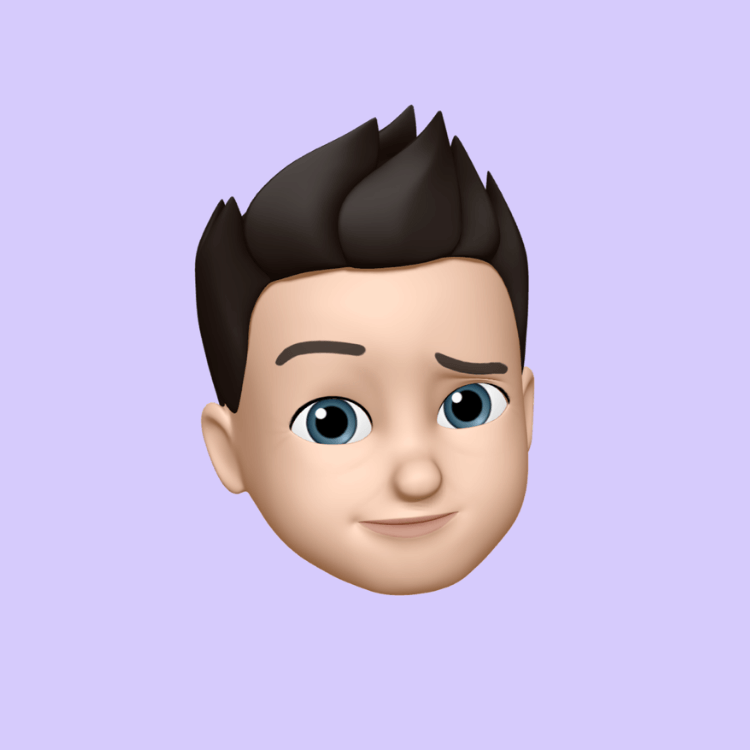You Need to Use Signal's Nickname Feature
You all already know the story about national security leaders, Signal, and The Atlantic by now. But to summarize in one sentence: a top U.S. official accidentally added the editor-in-chief of The Atlantic to a group chat on the secure messaging app Signal, and members of the group chat then discussed plans for striking Houthi targets (and with what weapons) before they happened or were public knowledge, resulting in a catastrophic leak of information bringing up all sorts of questions about why top U.S. brass were sharing these details on a consumer app, potentially on their personal phones, and not a communications channel approved for the sharing of classified information or combat plans.According to screenshots of the chats and the group chats members published by The Atlantic on Wednesday, the outlets editor Jeffrey Goldberg used the display name JG on Signal. He also said in the original article that he displayed as JG. Presumably National Security Adviser Michael Waltz, who accidentally added Goldberg, added the wrong JG. This is a big, big mistake obviously.But there is a somewhat overlooked setting inside Signal that can ensure you dont make the same mistake. Its the nickname feature. First, take a look at my Signal when I search for Jason when trying to make a new group and add members to it.What a total fucking mess. As a journalist I receive Signal messages constantly, all day, every day, from people I know and people I dont. More times than I can literally count, these people use or have names that are the same as people Ive already spoken to. It gets even worse when someone pinging me uses the display name M or A or some other single initial.A couple of those Jasons are Signal accounts belonging to 404 Media co-founder Jason Koebler, who I often have to add to group chats or talk to. But definitely not all of them. So, when creating a new group, I have to figure out, god, which Jason is the Jason I want to add this time. Previously Ive worked it out by backing out of the create group section, finding the Jason I want, verifying their phone number if its available by clicking on my chat settings with them (which it seems you cant do from within Signals create a group section), remembering what color Jason it is, then adding them. This information isnt available for every contact though.There is a much easier way, but it requires you to be proactive. You can add your own nickname to a Signal contact by clicking on the persons profile picture in a chat with them then clicking Nickname. Signal says Nicknames & notes are stored with Signal and end-to-end encrypted. They are only visible to you. So, you can add a nickname to a Jason saying co-founder, or maybe national security adviser, and no one else is going to see it. Just you. When youre trying to make a group chat, perhaps.See what my Signal looks like after I use the nickname feature to label the correct Jason with 404:Signal could improve its user interface around groups and people with duplicate display names. But maybe, also dont plan sensitive military operations in a group chat like this either.